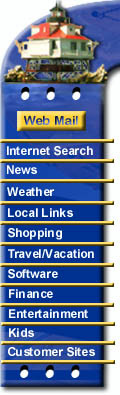|
Troubleshooting Common Connection Problems
The most common connection problems our customers have are listed below. If you're connection problem is not listed below, please feel free to contact us for further support. Invalid Password:
- The most common error that leads to password problems is when a user forgets that passwords are case sensitive. Passwords must be entered exactly as they appear on your Chesapeake.Net information sheet. If your password appears in lower case on the sheet, then it must be entered in lower case into your dialer. Note that you should enter the PPP login and PPP login password to connect to Chesapeake.Net - all other usernames and passwords are for email purposes only.
- Another problem that could lead to a "Invalid Password" type of error is if your account has been disabled for billing reasons. If you suspect this to be the case, please contact us directly to resolve the issue.
- If you are positive that you are entering your PPP login password correctly and are still having problems, or have forgotten your password, please contact Chesapeake.Net tech support.
Cannot Locate Site (DNS errors):
- If you can successfully dial into Chesapeake.Net , but your browser refuses to load any other web pages, you may have a DNS misconfiguration. If you type in the address of a web site and then press enter, only to have the browser say "finding site" or "looking up host" for a long period of time, and return an error, then you need to make sure your DNS settings are correct.
If you are using Windows 95 or 98, go into dial-up networking and right click on the connection to Chesapeake.Net , and choose " properties ." Go to the " server types " tab or button, and then click " TCP/IP settings ." You should have it set to " Server Assigned IP Addres s," and " Server Assigned Name Server Addresses ."
If you are positive that your DNS settings are correct, and yet still cannot go anywhere on the internet, your TCP/IP software may be corrupt and need reinstalling. Contact technical support to make sure that this is the case, and we will guide you through reinstalling this software.
Unable to negotiate a valid protocol upon dial-up:
- If you can successfully dial into Chesapeake.Net , but receive and error that your "Couldn't Establish a valid Dial-Up Networking Protocol", then your dial-up server information may be misconfigured.
If you are using Windows 95 or 98, go into dial-up networking and right click on the connection to Chesapeake.Net , and choose " properties ." Go to the " server types " tab or button, and make sure that the only " allowed network protocol " checked is TCP/IP .
- If you still cannot connect, then further diagnosis of the problem may be required. Contact technical support for further troubleshooting.
Frequent Disconnects:
- The most common reasons for frequent disconnects is either a modem misconfiguration or line noise on the phone line you are using to dial.
Line noise can occur anywhere between the modem and our servers here, but most often it occurs in faulty building wiring or in faulty local telephone junction boxes often found in small rural neighborhoods. A quick test for line noise is simply to place a call on the line that you are using, listening for tell-tale static or clicking during the call.
The 3Com line testing page allows you to dial up 3Com's servers directly to test your phone line clarity, and can aid you in diagnosing line noise problems.
Most modem misconfigurations can be quickly diagnosed by the Chesapeake.Net technical support staff. If you are relatively sure that line noise is not your problem, then contact technical support to attempt to diagnose a modem misconfiguration. Have the name and model of the modem you own handy before you call.
Can't get 56K connections using a 56K modem:
My connection worked yesterday, but now it doesn't!
- If your dial-up connection was working fine yesterday, but suddenly stopped working, one of several issues may be to blame.
- Did you recently change any settings, or install new software? Did your kids, without you being aware of it? More often than not, something has been changed on your computer. Call technical support to see if you can resolve the problem if you cannot figure out what has been changed.
- Did you pay your bill? Did your account expire? Contact us to see if your account was suspended due to a billing issue.
- Was there a recent thunderstorm? Lightning strikes rarely harm surge protected electronic equipment, however modem lines are usually not surge protected. Your modem could have taken a hit during a recent thunderstorm and short circuited, especially if the modem does not seem to be working at all. You would be surprised how often this happens to some of our customers. Again, if you're not sure, contact technical support .
Modem doesn't dial correctly (keep hearing the operator):
- Most likely, your connection properties are set incorrectly to dial us properly. Check in the Control Panel, under " Telephony " to make sure that your settings there are correct. Pay special attention to the " Area Code Rules" section - 9 times out of 10, the box labeled " Always Dial the Area Code - 10 Digit Dialing" is unchecked.
Also, make sure that you are not dialing a prefix to get an outside line. Unless you're in an office building, most customers never need to dial anything besides the area code and the number.
- Listen to the modem as it dials - is it dialing 10 numbers? More, or less? If you cannot determine why it's not dialing properly, contact technical support .
Cannot detect modem, or "modem not responding" errors:
- Can't configure your modem properly, or think it may be broken? You may want to have a trained hardware specialist look at your machine, as it may require serious technical configuration work done on it to get it to properly work. Chesapeake.Net highly recommends Performance PC's for all hardware problem diagnostics - they'll have you back on the internet in no time.
General Protection Fault errors, or software keeps crashing:
- If your computer keeps "locking up" or your software keeps crashing on you, you may have seriously software problems that require a specialist to look at your computer. Corrupt files, hardware going bad, and operating system corruptions can all lead to this type of error - and all require trained service to diagnose. Chesapeake.Net highly recommends Performance PC's for all serious software and operating system diagnostics - they'll have you back up and running in no time.
Please contact us at support@chesapeake.net if you require further information or assistance with yourChesapeake.Net e-mail service, or call our Technical Support staff at 1-877-259.8436.
All content and images copyright Southern Maryland Internet, Inc.
|